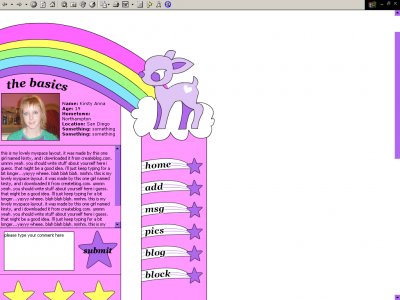Designer's Comments
Look carefully for specific instructions
The Who I'd Like to Meet section is the only portion of the code that you should be editing. Clear your entire profile and save your old content before installing this layout.
******REPLACE ALL XXXXXXS WITH YOUR FRIEND ID BEFORE CLICKING "SAVE ALL CHANGES"******
The easiest way to replace all of the XXXXXXs is to copy and paste the entire Who I'd Like to Meet code into a text editing program like Notepad.
Then go to Edit > Replace.
It will say:
Find what:
Replace with:
or something along those lines.
Just type XXXXXX into the first part. And then next to Replace with: enter your friend ID.
To replace the dog's photo with a photo of you, find this link:
http://img187.imageshack.us/img187/3981/thumbop0.jpg
and replace it with a link to a photo of you.
Then, to link the photo of you to your photo page, replace this link:
http://viewmorepics.myspace.com/index.cfm?fuseaction=user.viewPicture&friendID=XXXXXX
with the link to your photo page.
The stars can be replaced with links to your friends' profiles, and thumbnail photographs of them.
One entire segment of friend code looks like this:
Replace friend's profile link here with a link to a friend's profile, and then replace the http://layouts.cbimg8.com/32/16045k.gif segment after that with a link to a photo of the same person. Ideally you should use the tiny thumbnail version of your friends that appear on your home page as your top 8 friends. That size.
If you want to add more friends, copy the entire segment of friend code listed above.
To edit the text in the About Me section, simply search for the current text in the code (It starts with 'This is my lovely myspace layout,' and replace it with what you like.
The same thing goes for the Basics section. Just look for the word Name: and replace the current text with your own information.
Using This Layout
For specific instructions read designer's comments
- This is a div overlay layout, html knowledge required!
- 1. Log into myspace.com
- 2. Click on Edit Profile (Profile 1.0)
- 3. Copy (ctrl c) and paste (ctrl v) code to the specified fields
Layout Comments
Showing latest 10 of 10 comments

I really like this layout. It's cute and the deer is a nice detail. Looking over all your layouts I love your style. I like the colors you choose, you've got a unique sense of style. I can totally pick your layouts out of a bunch. Anyways I love your style.
Another nice layout for my neice!
aww i loves this one
awe cutesy
QUOTE(false tiger limbs @ Jan 3 2007, 2:20 PM) [snapback]2398232[/snapback]No, "deery lou" doesn't look like this deer at all. I checked on google images. phew! ^ I first thought it was Deery Lou.oh well, very cute. good job.
very cool i like it
QUOTE(blaqheartedstar @ Jan 3 2007, 4:13 PM) [snapback]2398424[/snapback]creative, a bit messed up on firefox, but still an awesome layout??? I use Firefox! What's messed up with it?One of my other layouts was misaligned for you a while
creative, a bit messed up on firefox, but still an awesome layout
QUOTE(showstopper! @ Jan 3 2007, 1:43 PM) [snapback]2398197[/snapback]I think its called Deery Lou or something like that. I like it! Nice and simple.what?I didn't know this deer looked like a character?[edit]No, "deery lou"
Beautiful colors. I like it! Nice and simple.
Layout Details
| Designer |
falsetigerlimbs
|
| Submitted on | Jan 2, 2007 |
| Page views | 78,467 |
| Favorites | 137 |
| Comments | 10 |